 |
| Home (Overview)
|

|
iWisoft Free Video Converter New!
New!
iWisoft Free Video Converter can fast convert videos
between all popular formats like AVI, MPEG, WMV, DivX,
XviD, MP4, H.264/AVC, AVCHD, FLV, MKV, RM, MOV, 3GP, and
audio MP3, WMA, WAV, RA, M4A, AAC, AC3, OGG. Directly
convert video for playback on your PSP, iPod, iPhone,
Apple TV, PS3, Xbox, Zune, Creative Zen, Archos and
other digital multimedia devices.
The video converter also has powerful video editing
functions including crop, trim, merge, adding watermark and
special effects. And it's totally free!
We promise our video
converter will be 100% free, 100% clean, forever!
Tip: The freeware video converter cannot convert
Flash file (SWF), if you want to convert SWF to Video,
please try our another software on
www.flash-swf-converter.com
New Freeware! iWisoft
Free Video Downloader has been released! Visit
www.iwisoft.com for details!
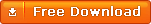
|




Powerful video converter and audio converter
iWisoft free video converter is a professional video and audio converter that supports almost all media file formats.

Convert general video
Convert various videos to AVI, MPEG, WMV,
DivX, XviD, MP4, H.264/AVC, FLV, MKV, RM, 3GP, 3G2, MOV, etc., and extract audio to AAC, AC3, MP3, MP2, OGG, RA,
WAV, WMA, M4A from videos.
Support HD Video conversion
Convert video between multiform
High-Definition movies, such as H.264/MPEG-4 AVC, AVCHD
Video (*.m2ts, *.mts), Apple TV h.264 720P, MKV, HD WMV,
MPEG2/MPEG-4 TS HD Video, etc., as well as convert video
from High-Definition to Standard-Definition for watching.
Convert between any audio formats
Convert between MP3, MP2, WMA, WAV, OGG,
M4A, AC3, AAC, RA, APE, FLAC, AIFF, MPA audio and more.
Support all popular digital devices
Directly convert video for playback on
iPod, iPhone, Apple TV, PSP, PS3, Xbox 360, Wii, Pocket PC,
Blackberry, Mobile phones, Zune, Creative Zen, Archos, HP iPAQ, iRiver
and more digital devices.
Support batch conversion
Support converting multiple video & audio
files in batches to save your time! Not only that, it can
handle one file to multiple formats at the same time.
|

Advanced settings and optimized profiles
Simply adjust output video and audio settings with
iWisoft free video converter.
Provide optimized video & audio profiles
Luxuriant, optimized and classified video
& audio profiles help you easily convert any video and audio
to fit your digital devices.
User defined video profiles
Allow you to adjust any profiles by
setting video codec, video size, video bit rate, audio
codec, audio bit rate, audio channel, audio volume, etc. to
convert, and you can save your settings as user defined
profiles for future use.
Estimate output file size
A smart bit rate calculator tool is
built-in in this video converter to estimate the output file
size.
|

Professional video editing functions
Get more fun using iWisoft free video converter without
any technique knowledge. You can preview the editing effect
before conversion!

Crop video
Easily crop frame size to keep your
wanted area in the frame.
Trim Video & Audio
Trim your video or audio to convert your
favorite movie or music clips.
Special video effect
Add special effect on output video, such
as adjusting gamma, brightness, contrast, saturation, and
gray, emboss, negative, old film effects.
Add watermark
Add text or graphic logo with customized
transparency, size and position onto your created video.
Video joiner
Merge multiple videos into a single file.
Snapshot
Capture video pictures into gif, jpg,
bmp, png files while playing video.
Preview video effect
Preview the video in real-time while
editing effect before conversion.
|

Easy to use, Fast speed, high quality
iWisoft free video converter is designed with
user-friendly interface that makes it couldn’t be more
easier to use. All pertinent options are easily discernible
and readily available from the main interface.
Easy to use
Just with 3 clicks, you can get the
wonderful movie with iwisoft free video converter. Easy to
use for both beginners and advanced users.
Fast conversion speed
Convert files at high speed and
can automatically shut down your pc after conversion.
Excellent output quality
Exactly synchronized audio and video. No
skipped or lost frames during conversion. Create output
files with excellent video and audio quality.
|

 System
requirements System
requirements
OS:
Microsoft® Windows 2000, Windows XP, Windows Vista, Windows 7
Processor: 1GHz Intel/AMD processor or above
RAM: 256MB RAM (512MB or above recommended)
Free Hard Disk: 30MB space for installation
Graphic Card: Super VGA (800×600) resolution, 16-bit
graphics card or higher
|
|
 |
|
|

|
What Customers Say |
|
"Excellent!"
"I've been using iWisoft Video Converter for a long time
and find it to be a great video converter. It is simple
to use. It provides all the functions required. I have and
will continue to recommend it to my associates in need of
this type software. Excellent!! "
- Ronald G
"What more can I say?"
"This is an excellent tool for converting video files to
any video format. Anybody can use this, it's so easy. And the
results are superb as well! What more can I say? :) This app
rocks!"
- Thorsten Heinrichs
"A must have."
"This video converter rocks.... one stop solution to
convert all videos and audios. You can set the codec, bit
rate and frame rate. You can split, crop, merge videos as
you like. It also convert clips of video to animated
gifs...Overall, a must have if you convert lots of video
files. "
- Stephan Magnenat
"Fabulous"
"Fabulous video converter if you want convert videos to
iPod. It does just what it says it will. With a simple user
interface that required NO learning process! Now I have many
videos on my iPod which are all converted by iWisoft Video
Converter."
- Luis B. C |
|
|










