 |
Home (Overview) >
Tutorials >
Merge videos
|
 |
Merge several videos into the whole one
Check "Merge into one file" on the main interface,
and then press the "Start" button, all the files in the list will be
converted into the
whole one.
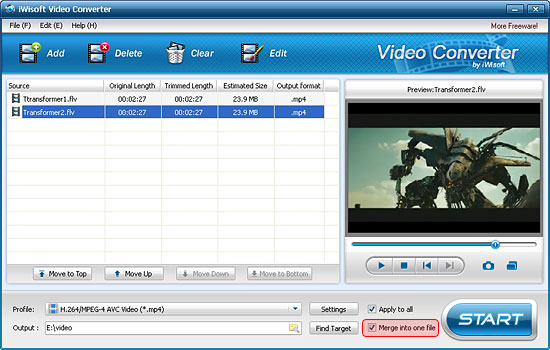
 Tip 1: You can specify the files sorting order by clicking the "Move to
Top", "Move Up", "Move Down" and "Move to Bottom"
button. Tip 1: You can specify the files sorting order by clicking the "Move to
Top", "Move Up", "Move Down" and "Move to Bottom"
button.
 Tip 2: If the added files have different
destination formats, the merged video file will be
converted to the first file's output format. Tip 2: If the added files have different
destination formats, the merged video file will be
converted to the first file's output format.
Other skills:
1. Crop video
2. Append video effects
3. Clip video segment
4. Add watermark
6. Customize output video parameters for your special needs
|
|
 |
|
|

|

